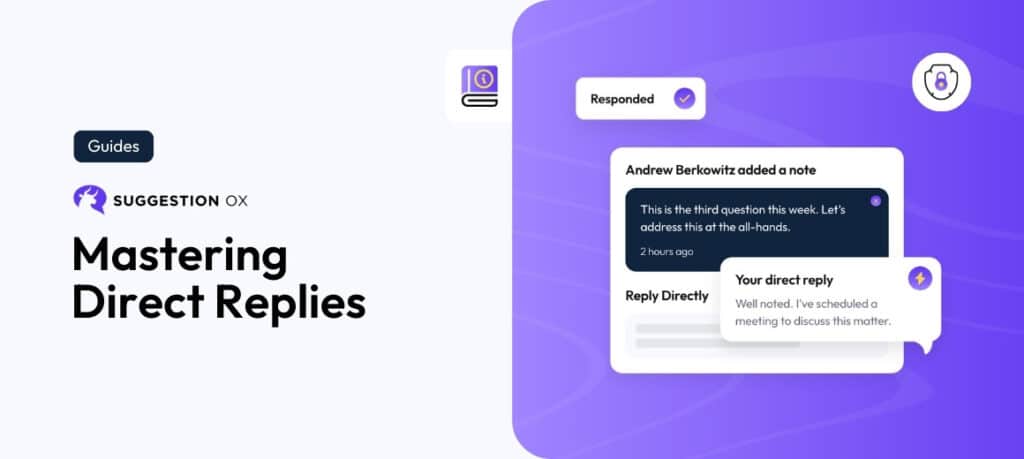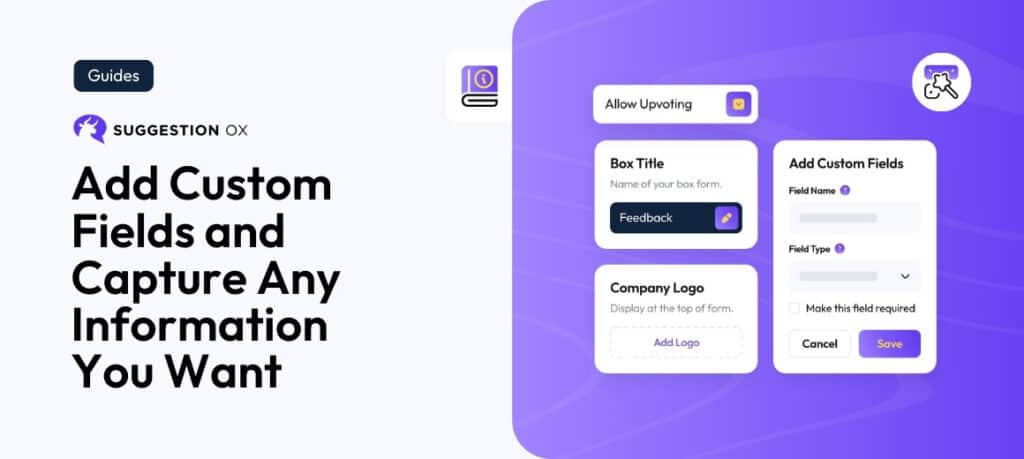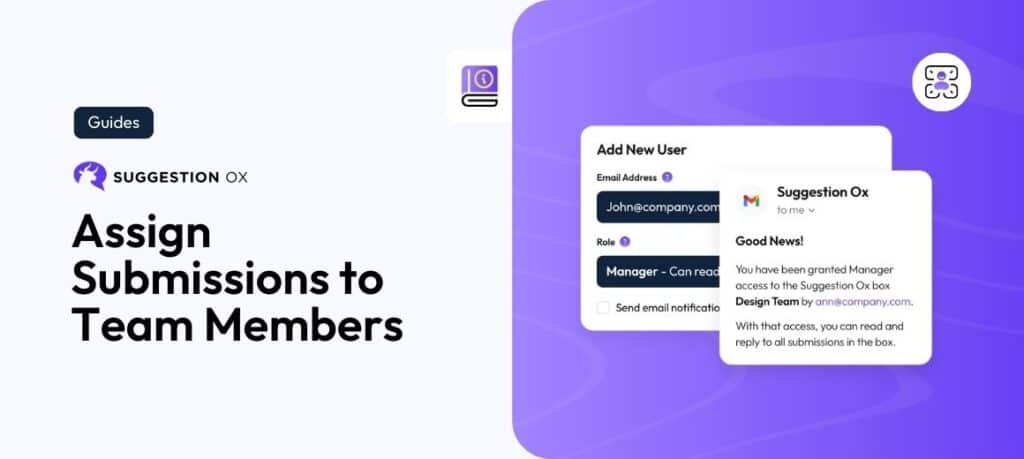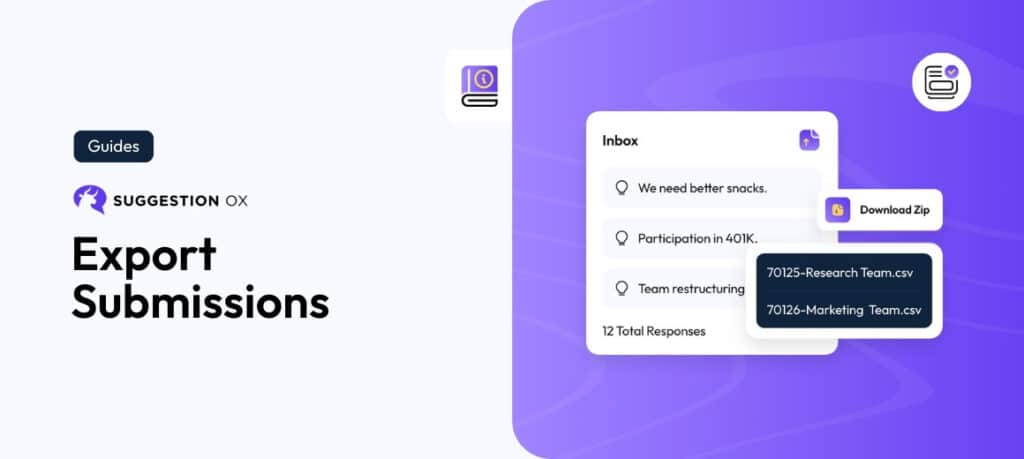Suggestion Ox Guides
Check out our tutorials and tips and learn how to make the most of our powerful features.
Suggestion Ox helps you build feedback loops by replying to incoming submissions while still protecting the anonymity and privacy of your employee. Learn how to make the most of this…
Setting up your response form in Suggestion Ox is easy, flexible and powerful. Learn how to add just the fields you need to input text, menu choices or even uploaded…
Submissions in Suggestion Ox can be assigned to anyone on your team, allowing them to take ownership of tracking, replying or taking action.
You can easily export submissions to a CSV file for further analysis in the data program of your choice.
By default, all submission to Suggestion Ox are private, but you also have the option to share any submission with your team along with your reply, and even to allow…